Windows 10 Creators Update - Error 0xc1900200
My plan to install the latest Windows 10 Creators Update fell short during the weekend due to an error identified as 0xc1900200. I was using the “Windows 10 Update Assistant” to perform the upgrade, and the assistant did initially confirm that my system was ready for the upgrade.
# Update log Waiting for process 0xb6c process exited as expected. Process returned: 0xc1900200 Run Setup.exe succeeded! hr = 0x0 Setup execution result failed! (HRESULT)dwExitCode = 0xc1900200 Start rollback actions...
Another interesting thing I noticed from the update log was that “every other” command-line switch included **/telemetry enable **… neat!
Anyhow, a quick search suggested that the issue might be related to insufficient available space on the EFI partition. That made sense to me as I’m dualbooting Windows 10 with Arch Linux in UEFI mode. Hence my EFI partition also contains Linux kernels and other “necessities”.
Booting into Arch showed me that I had 6.9MB of free space left on my EFI partition. In addition to my two Linux kernels and associated initramfs, I also had two initramfs “fallback” images containing firmware and kernel modules that I’ll be needing… never!
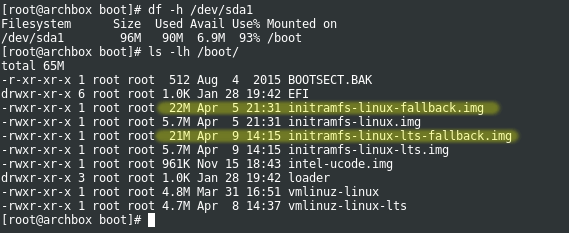
Arch Linux, it’s a kind of magic, automagic.
If you’re using Arch, consider eliminating “fallback” images by editing your preset file(s) under /etc/mkinitcpio.d. This will effectively stop the creation of new fallback images with every new kernel.
# mkinitcpio preset file for the 'linux-lts' package
ALL_config="/etc/mkinitcpio.conf"
ALL_kver="/boot/vmlinuz-linux-lts"
PRESETS=('default')
...
Anyhow, deleting those huge fallback images freed up 49MB of space on my EFI partition. Now, lets try that Creators Update installation once more.
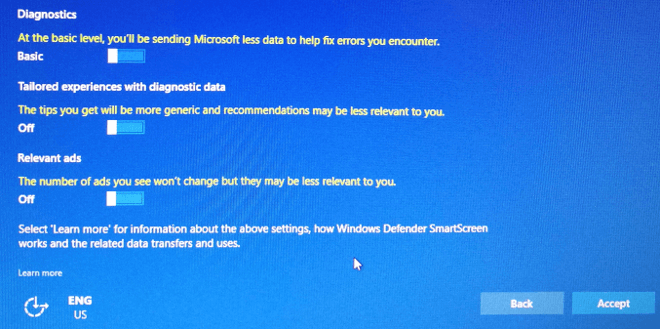
Windows 10 - Make personalized ads great again!
The subsequent Creators Update installation did not allocate any additional space on my EFI partition, so I do believe it’s just a fixed requirement to have x amount of available space before running the upgrade.
