WordPress on Raspberry Pi 2 running Slackware ARM
Two weeks ago, I decided to move this blog from its old hosting and deploy it on a Raspberry Pi 2. The geek in me could no longer resist the urge to discover if a $35 worth computer could replace the need for commercial hosting. Besides, what a great opportunity to finally get my hands on Slackware’s official ARM port.
RPi2 setup:
Raspberry Pi 2 Model B Raspberry Pi 2 Micro USB Power Cable 1.2A MicroSDHC Ultra UHS-I 32GB
LAMP setup:
Slackware ARM current Package series: a, ap, d, l, k, n (and a few from “x”). Apache 2.4.12 (rebuilt) MariaDB 5.5.40 (rebuilt) PHP 5.4.40 with mod_proxy_fcgi and php-fpm (rebuilt) Non stock packages: Modsecurity 2.9.0 Fail2ban 0.9.1
Why use Slackware and not a hard float port?
A hardware floating-point unit you say, well I’d never heard of it.
ARMv7 includes a hardware floating-point unit (FPU), with improved speed compared to software-based floating-point. http://en.wikipedia.org/wiki/ARM_architecture
In short, Slackware is not optimized for modern ARM implementations and it would be reasonable to assume that performance could be improved on a hard float port.
WordPress performance out of the box
It was not great truth to be told, page load times using the twenyfifteen theme clocked in at around 2.5 seconds on average (using 17 queries). I’ve always believed WordPress to be a “lightweight” application, but I guess that’s up for debate. Anyhow, I decided to try my hand at overclocking the RPi2 to see if I could improve performance to something more sustainable for production.
RPi2 final config:
force_turbo=1 arm_freq=1000 core_freq=500 sdram_freq=500 over_voltage=6 temp_limit=75 gpu_mem=16
I tried to push the arm_freq higher, but that caused the RPi2 to cough and crash under high load. Pushing the RPi2 to its limit sliced off another second of page load time, which was good, but obviously not comparable to commercial hosting. It was pretty much as expected, but it still felt like somewhat of a disappointment. However, since I rely heavily on caching with any WordPress installation, this RPi2 was not out of the game yet.
Optimizing the environment
By installing the “WP Super Cache” plugin from Automattic, and optimizing Apache for serving cached and compressed content, the RPi2 turned into a regular powerhouse.
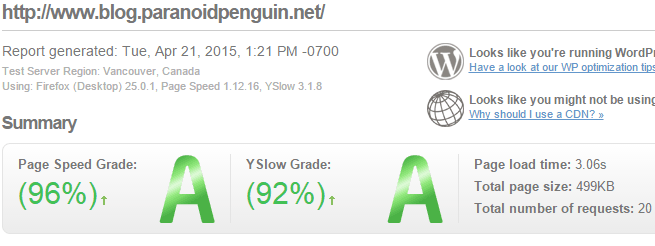
Latest Performance Report for: blog.paranoidpenguin.net
Analyzing the performance over at GTmetrix.com gave me a page speed score of 96% and a YSlow grade of 92%. That’s a decent result on any platform and I’m rather impressed with the performance of the Raspberry Pi 2 in that regard.
The fact that the RPi2 is sitting on my desk while being assigned a dynamic IP, instead of cooling off at a high tech data center with next to unlimited bandwidth makes it even more enjoyable.
I have one sour note though, compiling software is painfully slow, but that should not come as a huge surprise.
Onwards
This site will keep rolling on Raspberry Pi 2 and Slackware ARM until something breaks beyond repair. As Slackware current is ripe for an avalanche of updates that might be sooner than later. If that should be the case, then I’ll update the changelog with the latest turn of events.
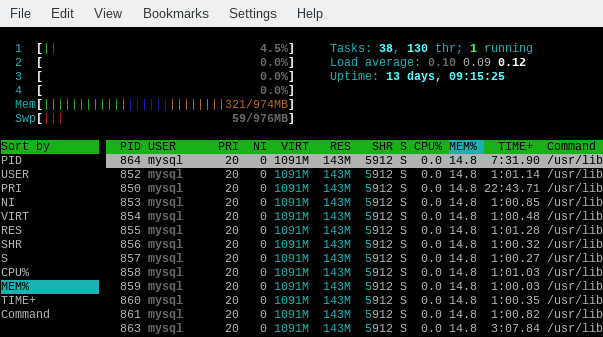
Slackware ARM current- Now hosting blog.paranoidpenguin.net
