systemd on Slackware! Something, Something, Something, Dlackware
Dlackware is not your average “GNOME for Slackware” project but instead aims to take the slack out of Slackware. What you get in return is the latest in “enterprise” technology. Dlackware delivers a fully functional GNOME 3.22 desktop with PAM, Wayland and systemd.
While ignoring the immediate risk of being burned as a heretic, I could not withstand the urge to give this project a spin on my HP 250 Notebook.
systemd
After a good 10 hours of compiling, by way of the Dlackware build system, I could finally watch the systemd startup on my very own Slackware Linux system. What else is there to say, it just worked and nothing bad happened. It may have felt wrong but that’s about it. The systemd implementation seems sound and worked as expected from my previous experiences with systemd.
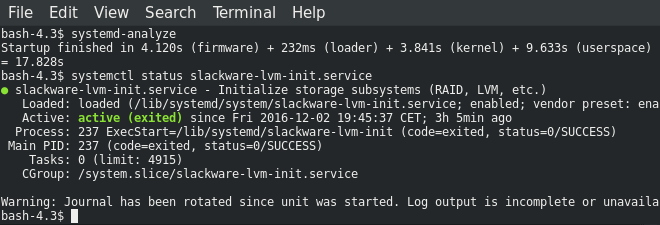
systemd on Slackware Linux 14.2
GNOME 3
It’s been years since I’ve tried GNOME but I was pleasantly impressed with how the desktop environment has evolved. It looks and feels very professional and I believe I could get used to GNOME again (if I had to). I still find some of the GNOME applications too simplistic compared to their KDE counterparts, but that’s really a matter of preferences.
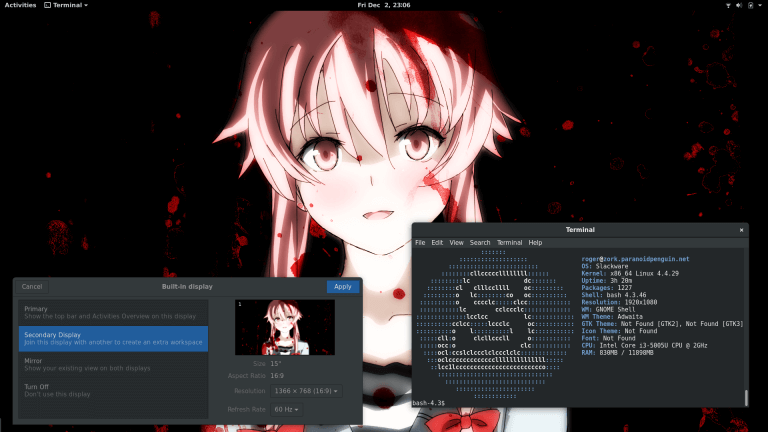
GNOME 3.22 on Slackware Linux 14.2
I didn’t experiment with the “online accounts” integration as I prefer to keep my personal data to myself. Thankfully GNOME respects your privacy and doesn’t keep nagging about connecting to the cloud. To summarize, running GNOME 3.22 on Slackware has been great, no crashes or other issues worth mentioning.
Dlackware
I’m very impressed with what the developers behind this project has delivered. In addition to the technical merits, they have also provided an unlimited GNOME 3 experience to the Slackware community.
However, any mention of systemd in Slackware circles tend to get ugly fast so I’m not entirely convinced that the project will enjoy a substantial userbase. Personally, I did enjoy the experience even if I do belong in the greybeard camp. I’ll definitely keep an eye on the project in the future.
Links
An installation guide is available at github.
Announcement thread at LinuxQuestion.org.
Don’t blame me
Dlackware rebuilds and replaces system components. Just indiscriminately running “slackpkg upgrade-all” after installation will break your system.
# /etc/slackpkg/blacklist # This is a blacklist file. [0-9]+_dlack
